Managing your deliverable
A deliverable is a document that two team members will work through together. If you haven't already learned about Vewrite's workflows, you should take a moment and read up about them before continuing.
The deliverable is broken into a few discrete working areas that give you critical information about its current state and what you are expected to do.
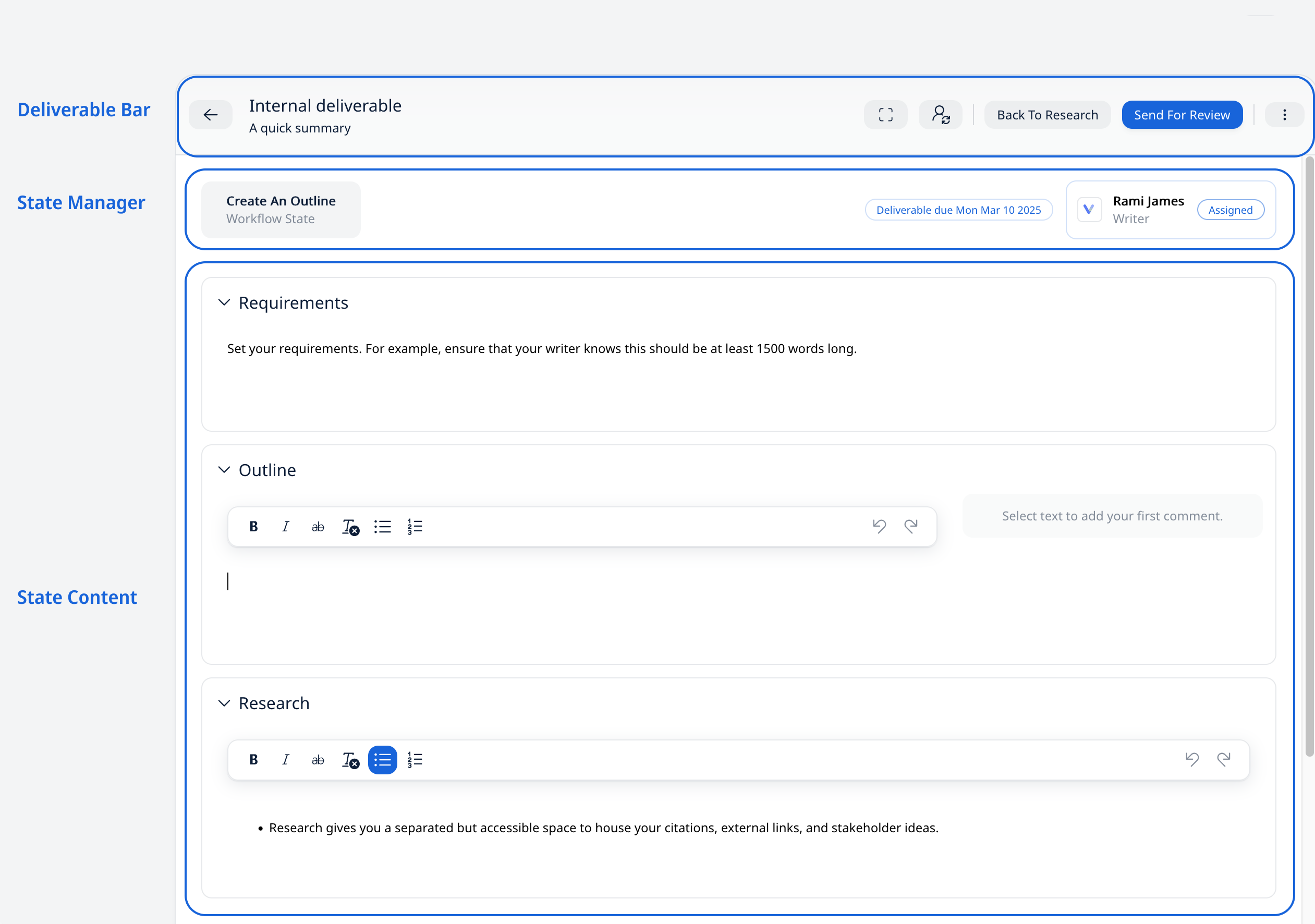
Deliverable Bar
The Deliverable Bar houses top-level functionality which allows you to affect the entire deliverable. If you are the project manager, you will have access to role assignments and deliverable deletion from here. For all other users, you can move the deliverable through the workflow with the state buttons.
State Manager
The State Manager gives you information about where you are in the project's workflow, when the deliverable is due, and who is currently assigned to it.
State Content
The State Content section is where all of your team's work happens. Depending on the selected workflow, which state your deliverable is in, and who is assigned, your team members will have access to the following modules:
- Requirements
- Outline
- Outline Review
- Draft
- Draft Review
- Approved
- Research
As your team moves through the workflow, they will be directed to complete their work within the included module.