Downloading a deliverable
Once your deliverable has had its draft reviewal approved by the assigned reviewer team member, your deliverable will be in the state "approved". Approved deliverables will show a special template that hides research and requirements, but allows all team members to download the deliverable as an HTML or Markdown file.
To download your deliverable, simply click on the appropriate button from the Deliverable Bar.
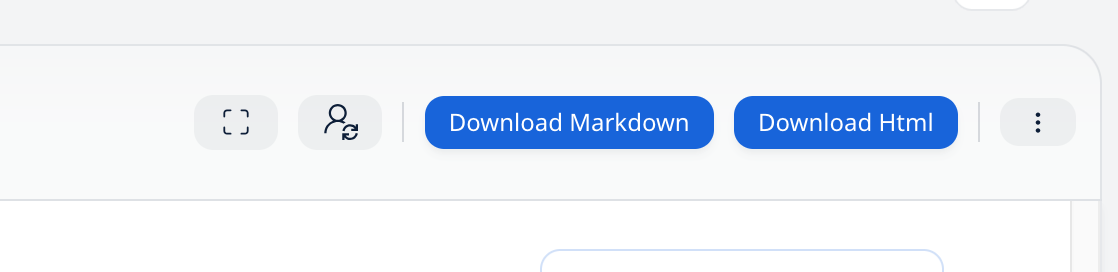
Note: Deliverable downloads are only available for deliverables using the internal editor. If you've been working with an external document, you'll have to use that editor to download or export an appropriate version.