Default Workflow
About the Default Workflow
Vewrite's workflow is designed for writers who work in a group and have either a client or stakeholder who they are accountable to. This generally covers devrel units, marketing groups, and content creation teams who all together create technical pieces, articles, blogs, whitepapers, and proposals.
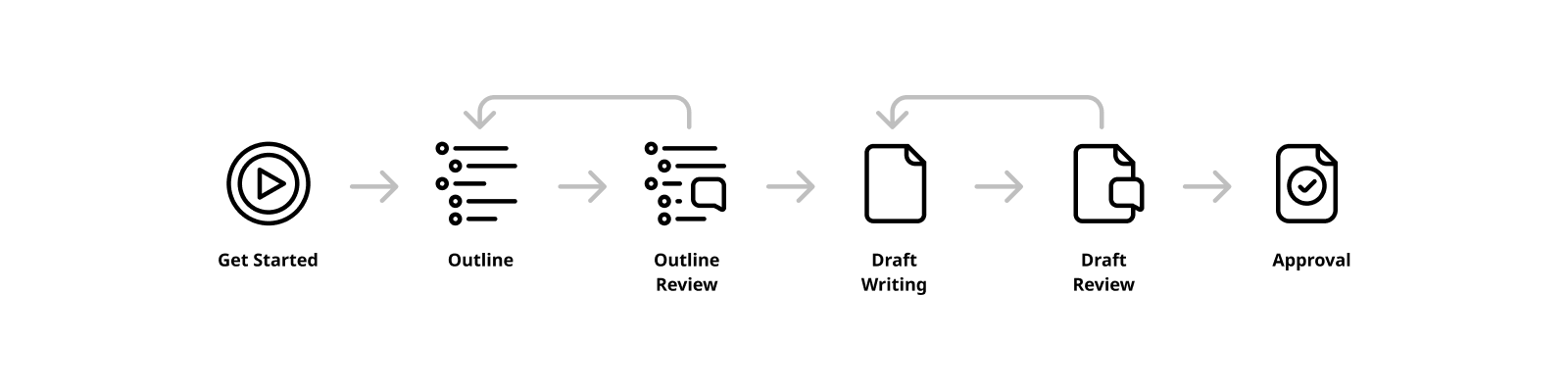
The Workflow
Get Started
Our default workflow starts with the project manager setting requirements. These are just a few sentences that cover:
- What topic the writer is supposed to write about
- How long the piece needs to be
- Any links or references that the client has provided
Gather Information
Once the project manager starts the deliverable, the writer is assigned the piece. They are expected to go and do some basic research about the topic to ensure that they know what they are going to cover. Vewrite provides a place in the Document Manager to keep these notes as reference material for later in the writing process.
Create an Outline
When the writer feels that they are ready, they can start writing their outline. An outline is simply a structured set of bullet points that outline what the deliverable will cover. The point of this is to get a sign off early in the process from the client or stakeholder so that they can give feedback and input before the bulk of the work is done.
Outline Review
The writer completes the outline and passes it to the assigned reviewer. They have the opportunity to provide critical feedback now (and send it back to the writer for fixes), or to approve it as-is. Once approved, the deliverable can not be moved back this state.
Writing Draft
We now have a set of organized research notes, and an approved outline. It's time to get to writing!
Writing Review
As before with the outline review, the reviewer has the opportunity to read the draft and provide comments and feedback about the deliverable's draft. Once approved, the deliverable can not be moved back this state.
Approved
We now have an approved, completed draft that the stakeholder or client can download as a Markdown or HTML file.