Reviewing a draft
Drafts are the core of the writing process. Having them reviewed and approved by the reviewer means that when they are approved, all stakeholders can rest assured that the work is 100% complete.
Reviewing an Outline
Reviewing a draft is a strightforward process. When the writer feels that their draft is ready, they click the "send for review" button and the workflow moves to the "Draft Review" state. In this state, the deliverable is assigned to the reviewer role, and they are now able to:
- Add comments
- Highlight text
- Strike out text
- Make critical changes
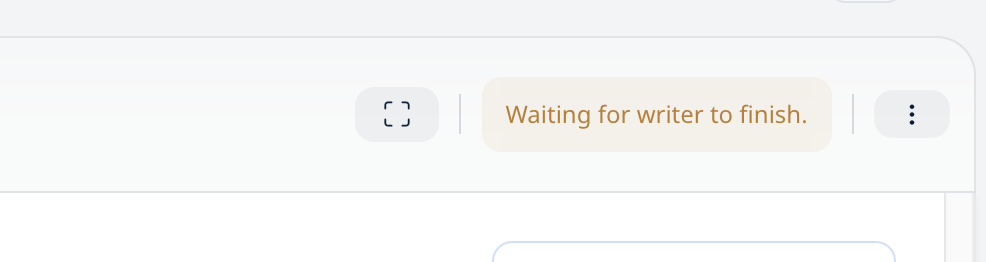
While the deliverable is in the "Draft" state, the reviewer is not able to make comments or edit. They are notified that their deliverable is in process and they are waiting for the writer to finish.
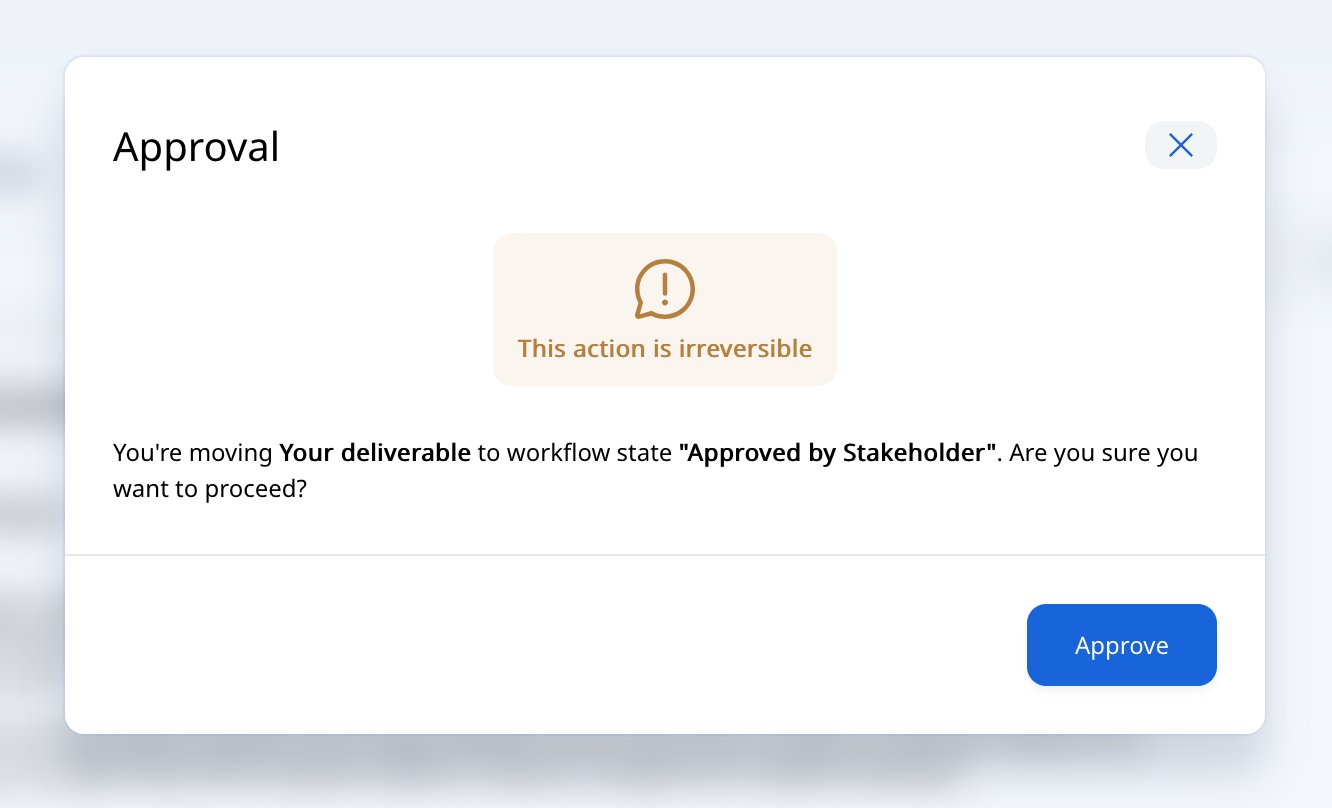
Once the outline is in the correct format, and has the appropriate content, the reviewer can approve it. Once approved, it is not possible to move back into this state, so please be careful about approvals!